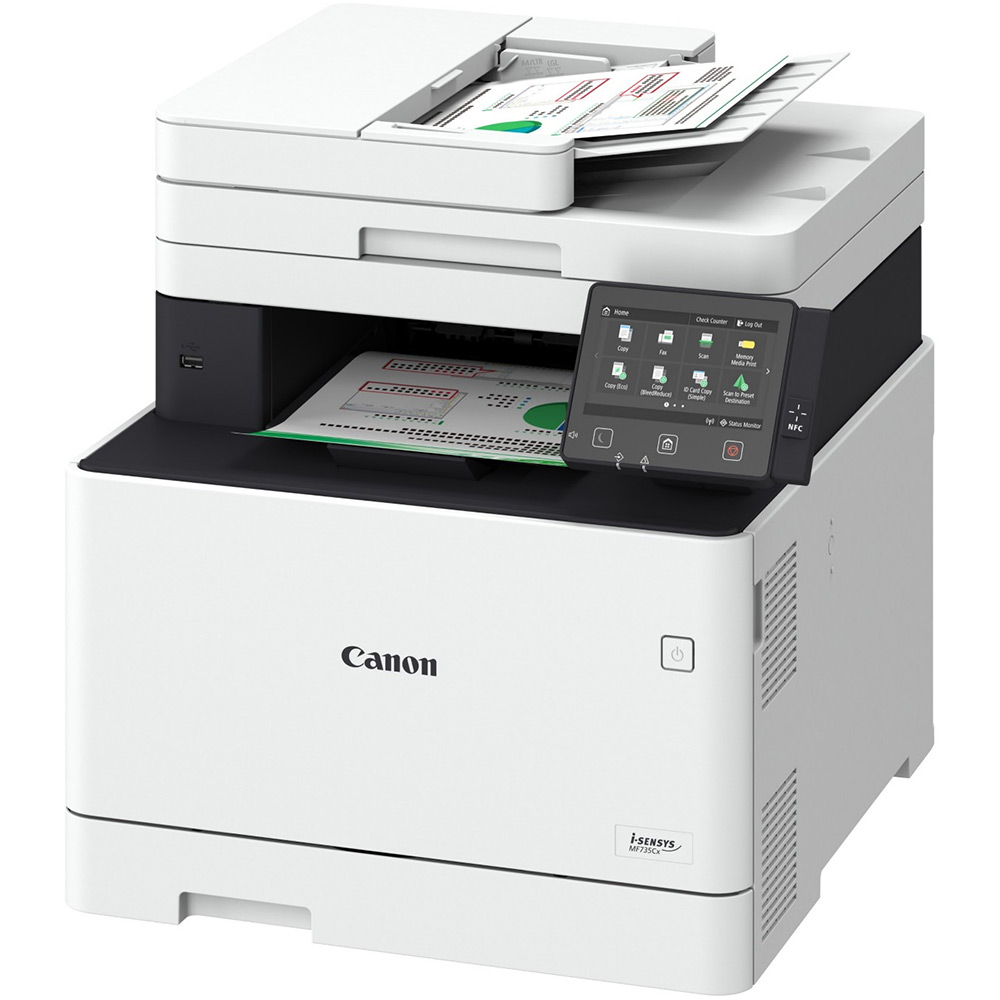This is a massive unit for an A4 printer with no provision for A3 paper, but it does have a lot of features. Scanning, printing, copying and faxing are the four basic functions of a multifunction copier or MFP, but Canon has added some sophisticated extras in the shape of a 5-inch color touchscreen with a tilting feature, a dual-sided document scanner, a 50-sheet tray, and a deep multi-purpose 250-page paper tray.
A set of four toner cartridges is also included and Canon has increased their yield, so you can expect to churn out a claimed 6,300 black and white pages, or 5,000 color documents before running out of toner.
The idea of this is to keep your staff members working fast, and that is achieved by the impressive 27 ppm print rate, but further boons to productivity include duplex printing, dual-sided scanning and the ability to make shortcut buttons on the touchscreen. Using the virtual interface, you can then edit the buttons that show up and add one to trigger a command that you use usually, like printing a particular commonly-needed document.
The Canon i-Sensys MF735Cx has a massive footprint for an A4 model, and if you add the optional 550-page paper tray, it will certainly want its own low table. With all of its flaps folded away, it looks like a neat and considered design. Aside from the dual-sided document scanner on top, you lift to reveal the scanner bed in the exact same way, and documents are delivered into the middle of the copier. The main paper tray is a drawer placed at the bottom, while a flap at the front reveals the 50-sheet multipurpose tray.
Behind the copier’s front flap is a second drop-down flap which reveals the drawers of the copier toner, which were pre-installed in our case. Another flap placed at the rear of the machine gives you access in the event of a paper jam. There is not much this MFP can’t do, once you remove the chance of printing on A3 paper of course. Envelopes, glossy photo paper and all kinds of paper stock seem to fit, and sensors in each tray successfully identify where you loaded your latest document on the sheet.
This MFP can print at an impressive top speed of 27 ppm, and it can print on both sides of the page, while scanning is also dual-sided. This is a more exotic feature and it works well here, saving a lot of time when you have a pile of double-sided pages to duplicate.
You can also send scans to a USB stick, the cloud or email, and you can even set up a shortcut on the touchscreen in order to allow you to do this at any time with just some of the button presses. Pictures can be scanned at an enhanced resolution of 9,600 x 9,600 dpi, which beats most laser MFPs.
If you need continuous printing, then this MFP will impress you with its 250-sheet capacity and can be expanded to 800 with an extra drawer, and 50-sheet multifunction tray, while the toner cartridges can print around 6,500 mono pages or 5,000 in color before needing replacement.
This setup is fairly straightforward and should not require IT support so long as you set up your profile successfully and follow prompts from the touchscreen interface. The display is colorful and sharp, it is also not as sensitive when you type. You need to type in ID and PIN details for security. This fast multifunction laser printer is fitting for small and medium-sized offices because of its high capacity for paper and ink, and its prompt warm-up and print speeds.
If you plan to get copiers for your office in Houston, you can opt to buy copiers or lease copiers in Houston. We can give you the option to get the copier that you want. You can contact our local copier leasing services department in your location.
If your Location is around Houston, you may call us at (713) 322-0123, our personnel for copier leasing in Houston will assist you. If you are also looking for copier repair services in Houston, you may contact our copier repair personnel at the same number.